How to Submit Blogger Sitemap To Bing/Yahoo Webmaster Tool Tutorial
This tutorial will help you how to Submit your Blogger Sitemap to Bing Webmaster Tool.
In submitting your sitemap to Bing, you are allowing it to crawl the contents of your blog. If someone searches related to your content thru Bing search engine, it will show the content to the search result and increase your blog's traffic.
Note: Submitting your sitemap to Bing webmaster is enough, no need to submit your blogger sitemap to Yahoo. Because Yahoo search is getting search results from Bing.
click >> Bing webmaster tool
Now click on signin button to login into Bing webmaster using your existing microsoft live account or create new one.
2. Add a Site
*Fill-out all the required field.
Enter website URL
Add a sitemap.
Don't know where to get sitemap? click here to know how.
Fill-out all with * symbol.
>> Uncheck I am an agency, not a site owner (if own a site).
>> Check Yes, I would like to receive Bing Webmaster communication to subscribe and choose whether Daily/Weekly/Monthly if how often would you like to receive messages about your site's issues.
>> Check all your preferred Alert Preference.
>> Click Save.
3. VERIFICATION
Note: You can choose other option to be verified but I suggest to choose Option #2 because its the simplest way get you verified.
>> Copy and paste tag in your default webpage.
To insert tag in your webpage.
Go to Blogger Dashboard >> Template >> Edit HTML >> Find tag >> paste the code right after the tag >> Save Template.
Go back to verification page >> click VERIFY
Success! Your blogger Sitemap has already been submitted to Bing Webmaster Tool and you are now a verified as the blogger owner. By using BWT you can monitor all information about your site's activity and helps you to know how your site's get more and more traffic.
I hope this tutorial helps you in submitting your Sitemap to Bing. These are the same steps I did actually when I submitted my blog's sitemap, too.
How to Submit Blogger Sitemap To Bing/Yahoo Webmaster Tool Tutorial
 Reviewed by Bright Idea Hub
on
12:59 PM
Rating:
Reviewed by Bright Idea Hub
on
12:59 PM
Rating:
 Reviewed by Bright Idea Hub
on
12:59 PM
Rating:
Reviewed by Bright Idea Hub
on
12:59 PM
Rating:
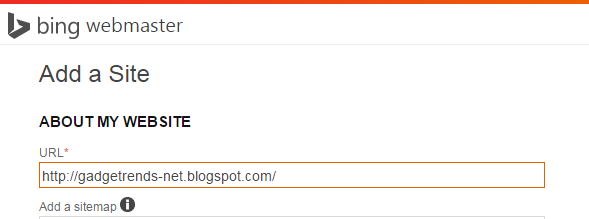



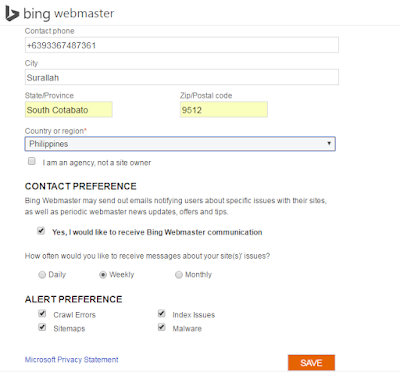




No comments: